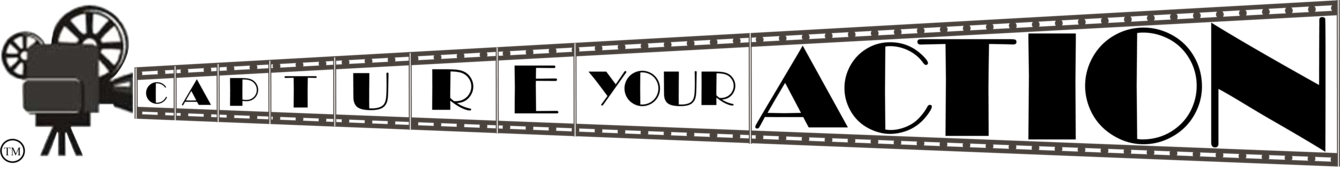Viofo MW1 Firmware
MW1 Update Instructions:
The blinking light sequence during the update may vary from what is listed below as each Viofo model tends to vary from one another.
1. Download the firmware file
2. Unzip (if needed) the FWA_MW1.bin file using available unzip programs, e.g. WinZip or 7-Zip
3. Copy the FWA_MW1.bin file directly onto the microSD card root file, not in any folders (card must be in Fat32 format). Using a card reader is the recommended way to get the file onto the memory card.
4. Insert the microSD card into the camera and power it on via a 5V/1A power source, e.g. USB wall charger, cigarette lighter car adapter or power bank, it will start upgrade automatically. Do not use your computers USB ports!
5. While upgrading, the front REC red LED starts blinking (the light blinks slowly at the beginning, then blinks quickly), when the lights stop blinking, that means the upgrade is finished. The camera will restart and the firmware file will be deleted automatically.
6. IMPORTANT!! Now go into the menu and manually default your cameras settings. After defaulting the settings, press and hold the hard reset button on the side of the camera for about 5 seconds. Do not miss this step!
____________________________________________________________________
Firmware: Version 1.1_0602
Change Log:
1. Added: Enter Cardreader Mode by short data cable
2. Added: LED Control During Driving and Parking
3. Added: Short Press the WIFI button to take a photo
4. Optimized: Video GPS Stamp
5. Other Bug Fixes
______________________________________________________________________
Firmware: Version 1.0_0324
Change Log:
- Added: Voice Notification Volume
- Other Bug Fixes
_____________________________________________________________________