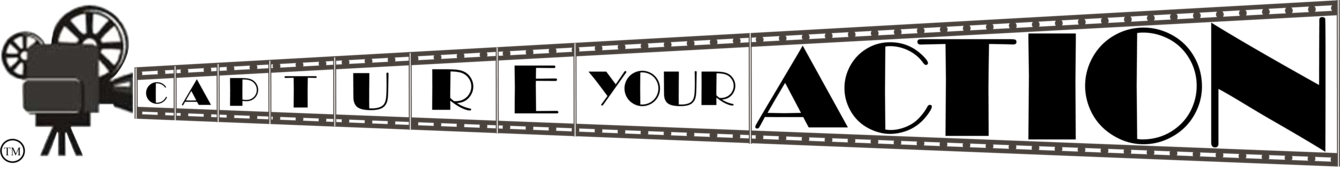Viofo A119 Firmware
Firmware updates for Viofo A119 dash camera.
Caution! Incorrectly installing firmware can cause your camera to become inoperable. Sometimes permanently. Firmware listed on this site comes directly from the manufacturer. Install at your own risk and only if you feel confident in doing so.
Do not install this on the A119S dash camera!!
A119 Update Instructions:
****If you are currently running version 1.1 or earlier, please follow the instructions on this Viofo page. You will need to update the loader first. Those running V2.0 can simply follow the instructions below.
1. Download the firmware file
2. Unzip (if needed) the FWA119.bin file using available unzip programs, e.g. WinZip or 7-Zip
3. Copy the FWA119.bin file directly onto the microSD card root file, not in any folders (card must be in Fat32 format). Using a card reader is the recommended way to get the file onto the memory card.
4. Insert the microSD card into the camera and power it on via a 5V/1A power source, e.g. USB wall charger, cigarette lighter car adapter or power bank, it will start upgrade automatically. Do not use your computers USB ports!
5. While upgrading, the front REC red LED starts blinking (the light blinks slowly at the beginning, then blinks quickly), when the lights stop blinking, that means the upgrade is finished. The camera will restart and the firmware file will be deleted automatically.
6. IMPORTANT!! Now go into the menu and manually default your cameras settings. Do not miss this step!
------------------------------------------------------------------------------------------------------------
Version 4.0 Released 8/27/2018
Change log:
- SDK Updated to the latest
- WDR performance improved
- Support .TS video format
------------------------------------------------------------------------------------------------------------
Version 3.91 Released 8/1/2018
Change log:
- Updated: all beeps will be totally off, if set Beep Off is set in system settings
------------------------------------------------------------------------------------------------------------
Version 3.9 Released 7/19/18
Change log:
- 1.Fixed: The random white screen issue. This a another attempt at fixing this bug, as V3.6 did not fix it.
- Added a Boot Delay to the menu
------------------------------------------------------------------------------------------------------------
Version 3.6 Released 2/22/18
Change log:
- 1. Fixed: The random white screen issue.
---------------------------------------------------------------------------------------------------------------
Version 3.4 Released 11/16/17
Change log:
- 1. Added: Finally fixed camera freezing while showing XXXXX on screen.
----------------------------------------------------------------------------------------------------------------
Version 3.3 Released 08/16/17
Change log:
- 1. Added: Parking mode feature
- 2. Added: Lock the previous file while the ! button pressed in the begin of 15s of current file
- 3. Improved: Change the sound for taking screen shot when you press the menu button
- 4. Improved: One click to stop recording, mute/unmute while in screen saver mode
- 5. Improved: No embedded GPS info in movie when GPS feature is disabled
- 6. Fixed: Screen will no longer come on when in screen saver mode and in Parking/motion detection Mode
-----------------------------------------------------------------------------------------------------------------
Version 2.06 Released 05/22/2017
Change log:
- Fixed: Randomly freezing on VIOFO startup logo
- Improved: Czech and Turkey language.
------------------------------------------------------------------------------------------------------------------
Version 2.05 Released 05/04/2017
Change log:
1.Fixed: Camera freezing while showing XXXX on screen.
Update: It appears the XXXXX issue is still not fixed. Viofo is still working on it. It is difficult to replicate.
-----------------------------------------------------------------------------------------------------------------
Version 2.02 Released 02/21/2017
Change log:
1.Fixed: GPS Play back issue with Dashcam Viewer.
2.Fixed: Image Rotation Bug
3.Fixed: Play back issue on the camera
4.Updated: Screen save default option is 1 Min
------------------------------------------------------------------------------------------------------------------
Version A119.161031.V2.0 Released 10/31/2016
Change log:
1. Added: New option to enable or disable beep/startup sound
2. Added: Support Image Rotation
3. Added: 100ms option for time-lapse recording
4. Added: Romania and Polish language
5. Added: 3s option for screen saver
6. Improved: Improve sensitive for G-sensor
7. Updated: 50Hz for PAL, 60Hz for NTSC
8. Fixed: Recording issue in 1080P 60FPS mode 10mins cycle option with 64GB card
9. Fixed: Cannot get back to menu after deleting all files in playback mode
10. Fixed: No delete and lock icon for photo
11. Fixed: Cannot get back to recording in time-lapse recording mode when emergency mode has been pressed
***For this update you must upgrade the loader first, then upgrade the new firmware. Instructions are in the download.
------------------------------------------------------------------------------------------------------------------
Version A119 V.1.1 (official release) 08/29/2016
Change Log:
1.Added: Speed Unit Option: MPH and KPH2.Added: GPS info Stamp: Speed, Coordinates, All Info, Off
3.Added: Display Customize Text on video
4.Added: The DOT . as option in customize text/car license number list
5.Added: Model stamp option: On and Off
6.Added: Turkey Language
7.Improved: No card format warning after read files on computer
8.Improved: Reduce night time video noise and optimize metering
9.Improved: Removed setting prompt for language and date/time for first-time use.
10.Improved: Default date time changed to firmware release time
11.Improved: Update the menu string text.
12.Changed: Default time-zone is GMT +0, default frequency is 50Hz. (must change to 60hz for USA)
13.Changed: LDWS/FCWS only works in 1080P 30fps mode due to hardware limitation
14.Changed: Time-lapse video duration is 2mins
15.Fixed: Screen turned on while motion detected and start recording in screen save mode
---------------------------------------------------------------------------------------------------------------
v0813 Beta - Released 08/13/2016
The only change from v0805 is you now have the option to turn off the "Viofo A119" imposed onto the video.
v0805 Beta - Released 08/05/2016
Change log:
1. Added: The DOT . as option in customize text/car license number list
2. Improved: Removed the format warning while the files in SD card changed or not set the date/time
3. Improved: Removed setting prompt for language and date/time for first-time use.
4. Improved: Default date time changed to 2016/08/01
5. Improved: Update the menu string text.
6. Changed: Default time-zone is GMT +0
7. Fixed: Screen turned on while motion detected and start recording in screen save mode
8. Fixed: Date/Time stamp display issue in 0724 beta version
9. Fixed: MPH speed error in 0724 beta version
------------------------------------------------------------------------------------------------------------------