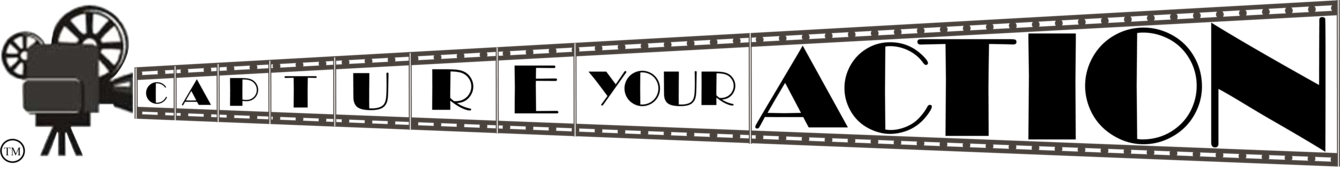VIOFO BTR200 Wireless Bluetooth Remote Control
Because of the firmware adaptation of the new functions, you must update firmware to the latest version for it to function properly. Be sure to manually default the cameras settings after updating (important step).
With just a simple press on the remote, important videos can be saved and locked. Stick it within arms reach, so you can keep your eyes on the road.
The main button will lock the current file being recorded and take a snapshot. The MIC button will turn the MIC on/off. The action button and be customized, which can either turn the WiFi on/off, turn HDR on/off or power down the camera (you must choose one function).
Simple pairing: Power on the camera and press the video lock button on the remote control for 3 seconds to pair the camera. The LED indicator on the remote will turn blue if paired successfully.
There is a free extra battery in the package, you can install it when the first battery runs out. Batteries are not able to be charged.
Can't find what your looking for? Interested in a related item, but can't find it on our website? Contact Us, maybe we can get it for you!